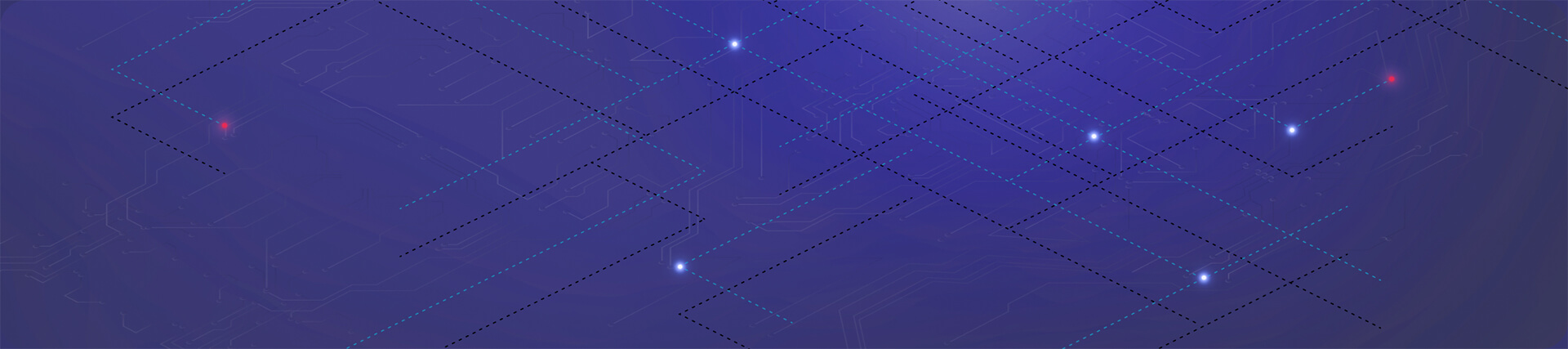If you have ever played a video game online, you probably know what ‘lagging’ means. It can be incredibly frustrating if your game session starts freezing and crashing. Lag is the result of high ping or latency.
If your ping or latency gets too high, the server will disconnect you from the session because it’s negatively affecting other players.
Fortunately, there are ways to make sure you stop lagging and improve your latency for online gaming. First, let’s look at factors that may be causing latency.
Factors Affecting Latency
Connection Type
How is your device connected to your internet? How your broadband connection gets to you is hugely important for latency. Satellite technology, for example, can result in a ping rate of around 500ms. This is very high and will result in ‘lag’ when playing games online.
We highly recommend using a wired connection when playing online. Connect your computer/game console to your router via an ethernet cable. This will result in the best ping rate available to you.
Distances
The bigger the distance between you and your router, the longer is will take for information to be processed from it to your device. If your device is connected to your router wirelessly, this distance will be important when considering if it’s suitable for online gaming.
By connecting an ethernet cable between your device and router, you can ensure devices far away from your router will still receive a solid connection.
Congestion
Low bandwidth is a cause of network congestion. The amount of data that can be sent through the network connection at any one time. If you have low bandwidth, the information you request is being returned quickly, but it can’t reach you at once; the data has to wait.
Regional Broadband manages its network 24/7 and ensures customers do not experience network congestion.
Top 5 Tips To Reduce Latency
- Use A Cable
Using an Ethernet cable will result in faster, more stable speeds. Data you request travels quicker via a cable. Connect your device to the internet via an Ethernet cable. Ethernet cables are cost-effective, easily available and are the best way to reduce latency on a wireless broadband connection.
- Reboot Hardware
If you’re experiencing high latency, you should try turning your router off and back on again. It sounds basic, but every piece of hardware needs to be reset occasionally. A router needs to be rebooted occasionally also.
If your router needs to be rebooted often, there may be an issue with the hardware. When rebooting, unplug the router for a few minutes and then restart it.
- Disconnect Other Programs
If you are using more than your connections maximum bandwidth, your latency will increase
Latency is affected when there are a few people in your household running programs that need a lot of bandwidth. Beware of automatic upgrades on laptops or gaming consoles. While downloading updates, your bandwidth will increase causing you to lag.
- Disable Firewalls
Firewalls filter all network traffic which takes time. If you’re running more than one firewall or a VPN, this means more filters and even more time is taken.
Temporarily disable any additional security to see an improvement in latency.
- Run Antivirus Software
Certain types of malware can cause devices to perform more slowly than usual. Make sure you run antivirus software on all devices connected to the network to identify and remove malware if it’s present.
Summary
By following the 5 steps above, you can reduce your latency. If you have tried all these steps and still experiencing lag, you should contact your broadband provider to diagnose the problem.
If you would like to learn more about broadband packages from Regional Broadband, you can contact us to check coverage in your area and receive a quote.