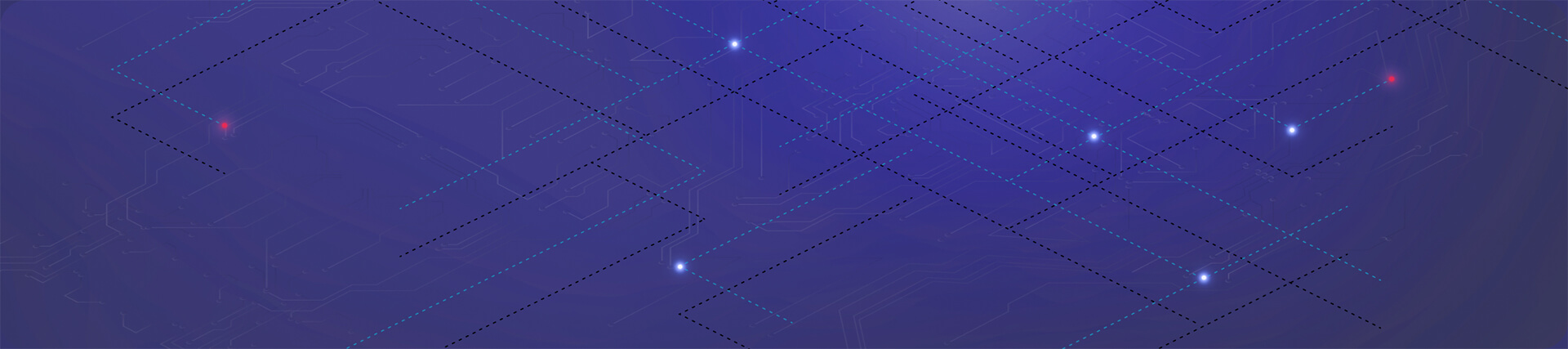Want to see how fast your WiFi is? At Regional Broadband, we will take you through our tips for doing an accurate broadband speed test.
Before we begin, it’s important to know what is a good internet speed test result and what is a bad internet speed test result.
Broadband speeds can depend on multiple factors, so the speeds you get can vary from the ‘superfast’ broadband speed mentioned on the package. However, the speed you receive should fall within a reasonable range of speed from the speed mentioned on the package.
For example, a customer of Regional Broadband, which is one of Ireland’s most reliable and fastest wireless broadband services has download speeds up to 1Gb. However, until the National Broadband Plan has finished building the fibre optic infrastructure around Ireland, it will not be possible for the entire country to get 1Gb speeds.
Wifi Speeds depend on multiple factors, the most significant being;
- Location
- Broadband Provider
- Internet Line Quality
- Device Used To Run Speed Test
- Time of Day
- How Many Devices Are On The Network
How to do a WiFi Speed Test
- Download the Ookla speed test app from the app store or play store. If you’re on PC, you can visit the Ookla website or click here to run the WiFi speed test online.
- When getting ready to run the test make sure all other devices are not connected to the local network.
- To test the connection you can do it over WiFi with a strong signal or via PC cable connected to your router.
- Stand close to the router when testing the speed. This provides a more accurate figure of the speeds available.
- Press the ‘GO’ button on the Ookla test page.
Run your test when ready and record your results from the top of the page. The results will show your download speed, upload speed and your ping.
‘Ping’ is similar to latency; read what the ‘acceptable’ ping rates are and how to reduce latency and ping in our ‘5 Ways To Reduce Lag While Gaming Online’ article.
If you’re running many tests at different times you can keep the speed results accurate by testing the same way each time.